Running a program without tests is like using a mathematical formula without proof. We “hope” program will work as expected for every input.
The process of converting pseudo code to a working program usually takes one special step at the end called testing. When we write a function we imagine parameters and expected return type. We check whether the function works by running it, if the results produced are as expected, we move on to next function. If something goes wrong we study the results, fix the problem and re-run the function until it yields a correct result.
But this process of manual re-run to check for errors often lead us to miss some cases. For example, function foo(a) gives the expected result but foo(b) does not. We will then fix the code to make foo(b) work but forget to re-run and check foo(a).
When we run functions we want expected results every time, and thus functions are designed that way, but it is impossible even for programmers to assure the correct output from a function on every execution. To tackle this issue, we use automated testing.
An automated testing is a procedure where the tests are written separately in addition to the code. These tests are executed to check the expected output of the programs. The outputs of various specs and their test cases are validated with assertions. This way, whenever programmers change the code, they can run automated testing programs to validate results.
In this article we will see how to setup testing in nodejs. I will be using Mocha which is a testing framework for both front-end and back-end javascript. And we will discuss basics of testing by writing some specs and test cases for lodash library.
Setup
I have prepared a github repo containing all the code and test files which are used in this tutorial. You should begin by cloning and installing the dependencies.
git clone https://github.com/ap4gh/testing_with_mocha.git
mv testing_with_mocha
npm install
Run the tests in terminal with following command.
npm run test
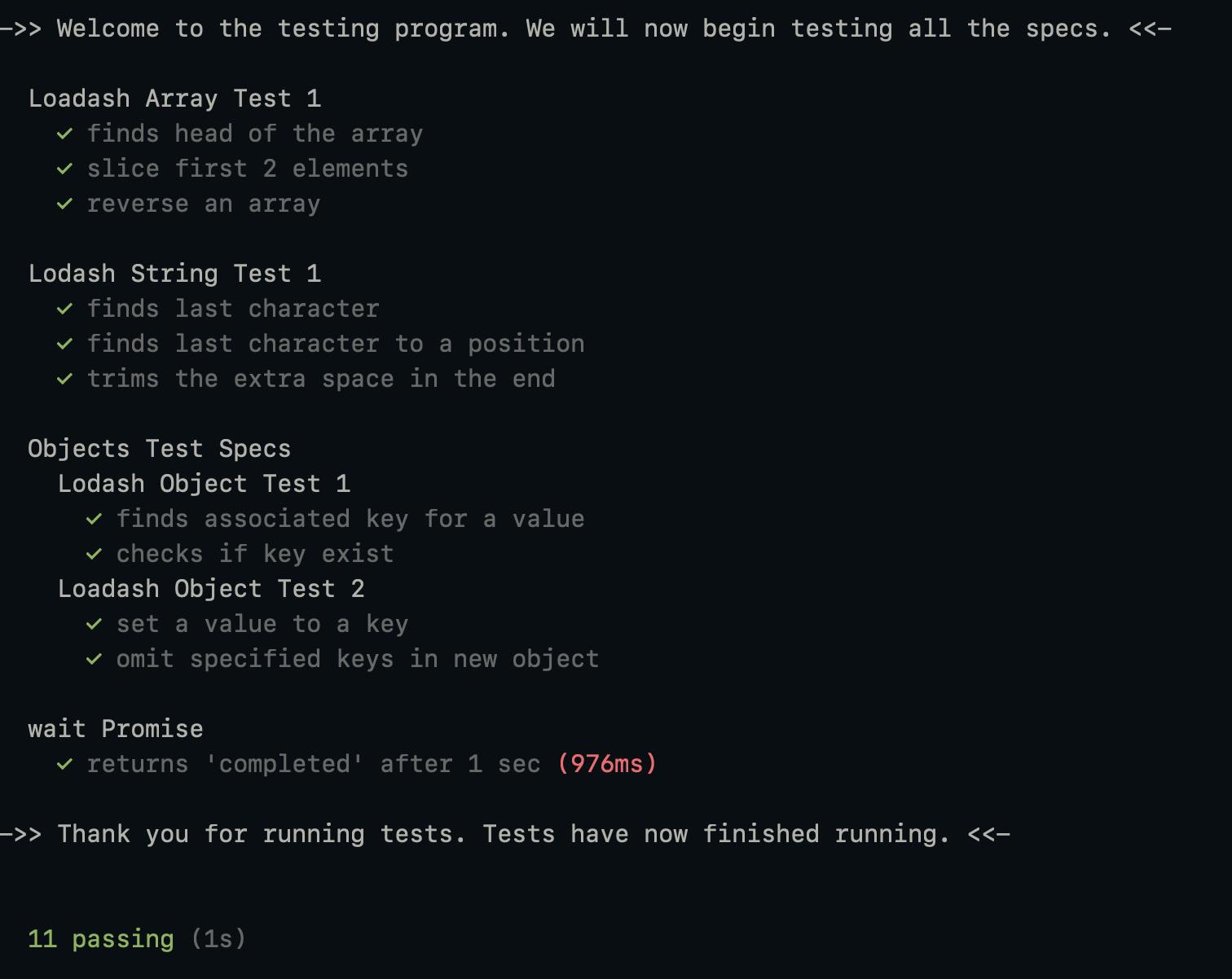
The final version of testing code is in the master branch, however there is a start branch which contains boilerplate setup for you to practice. npm run test script hot reload mocha as you create new tests.
Specification
A specification or spec is an entity that describe what a functionality is expected to do in various cases. Example, Let us say we want to test Math.max() function, we can write a spec in the following manner.
describe('Math.max', function() {
it('finds maximum of two numbers', function(done) {
assert(Math.max(1, 10) === 10);
done();
});
});
This snippet is entirely one spec and contain three blocks.
describe As the name suggests, it describe what functionality we are testing. It takes a String description like 'Math.max' and an anonymous function as parameters.
it This block execute the testing code and assert the output. It also takes a String description of the test case and a done callback as parameters. The description of it blocks explains what the test case it about.
assert The output of any functionality is validated by comparing it with an expected value. Assert block compares the output and returns a boolean value.
done is special callback that tells mocha to conclude a test case. We will discuss more about that later in this tutorial.
A Simple Test
All the test files are contained in a directory named test in root of the project directory. Testing frameworks look for this directory and execute every test file in it. In the cloned repo, open test/test1.js file which has following code.
const assert = require('assert');
const _ = require('lodash');
describe('Loadash Array Test 1', () => {
let testArray = [1, 2, 3, 4, 5];
it('finds head of the array', (done) => {
assert.equal(_.head(testArray), 1);
done();
});
it('slice first 2 elements', (done) => {
const slicedArray = _.take(testArray, 2);
assert.equal(slicedArray.length, 2);
assert(slicedArray.includes(1) && slicedArray.includes(2));
done();
});
});
This is a very simple test spec, it has one describe block and two test cases. The describe block explains what the spec is about. Describe block also have a variable testArray on which tests are performed.
The first case is about testing _.head method. As intended, this method should return first element in an array. This return value is then compared with the expected value of 1 in testArray variable.
An assertion is done with assert.equal method. We could also have passed an expression instead of using .equal in assertion block.
assert(_.head(testArray) === 1);
This is the basis of writing tests. We create a describe block to check a functionality and create multiple test cases with it blocks. We can also implement multiple assertions inside it blocks if required.
Hooks
Hooks are user defined block of code that run outside the scope of tests. So if we want to execute a block of code that support tests but has nothing to do with the test cases directly we use hooks.
For example, it blocks after performing tests can change the original value of test variable testArray. This will lead to poor testing and incorrect assertions by other cases.
We can use a beforeEach hook that will reset the value of testArray variable before cases are executed. The hooks must be defined in the scope where they are needed. In our case we have defined a hook inside of describe block that will run before each it block.
describe('Lodash String Test 1', () => {
let testStr = '';
beforeEach(() => {
testStr = 'hello ';
});
it('finds last character', (done) => {
assert(!_.endsWith(testStr, 'd'));
done();
});
it('finds last character to a position', (done) => {
assert(_.endsWith(testStr, 'l', 3));
done();
});
it('trims the extra space in the end', (done) => {
assert.equal(_.trim(testStr), 'hello');
done();
});
});
Hooks take an anonymous function as a parameter. In the above code a simple beforeEach is defined inside describe that will reset the value of testStr to hello before it blocks are executed.
Mocha offers three more hooks, afterEach, after and before. After and before hooks runs only one time in the defined scope. If you want to define a hook that will run before or after entire test procedure, you can put them inside a helper file. In the cloned repo you will find a helper.js file containing after and before hooks.
Nested Describe
If a functionality have sub-functionality that could utilize their own spec, you can nest them in parent spec.
describe('Objects Test Specs', () => {
let testObj = {};
beforeEach(() => {
testObj['a'] = {
key: 'a',
value: 'A'
}
testObj['b'] = {
key: 'b',
value: 'B'
}
});
describe('Lodash Object Test 1', () => {
it('finds associated key for a value', (done) => {
const key = _.findKey(testObj, { key: 'a', value: 'A' });
assert.equal(key, 'a');
done();
});
it('checks if key exist', (done) => {
assert(!_.has(testObj, 'c'));
done();
});
});
}
In the above code, spec Lodash Object Test 1 is nested inside of Objects Test Specs. The beforeEach hook applies to each spec before execution.
Working with Promises
Mocha execute tests asynchronously, meaning it will not wait for a case to finish before executing the next. While working with promises the program might need to wait for sometime.
To work with promises, you can utilize done callback. Lets see it with an example.
const assert = require('assert');
const wait = require('../src/wait');
describe('wait Promise', () => {
it('returns \'completed\' after 1 sec', (done) => {
wait.then(value => {
assert(value === 'completed');
done(); // testing finish here
});
});
});
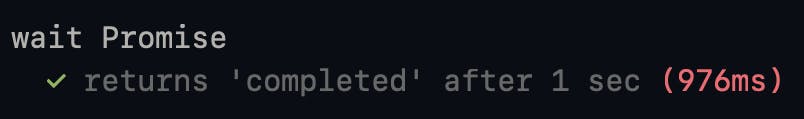
In above code wait promise takes 1 second to return a value. Done is called inside of .then block to tell mocha to conclude the test. done is an important callback that must be passed after each test case is asserted.
Conclusion
Something that I did not explained fully is assert module, it is available directly via node. You can read more about it here. If you followed this article you have attained the minimum requirement of knowing how to setup and run test in javascript. Setting up tests in a javascript/node project is easy but your tests are only as good as your assertion logic. If you have any suggestion/query please comment down below or DM me on twitter.
Further reading:

![[JavaScript] Why do we need tests?](https://cdn.hashnode.com/res/hashnode/image/upload/v1560362669517/HaK_R1j-9.png?w=1600&h=840&fit=crop&crop=entropy&auto=compress,format&format=webp)